Brogan Traffic and Road Conditions
×
Warning! Do not attempt to use any of these features while driving a vehicle.
Brogan Traffic Map
No Traffic Flow? Zoom in Closer
How to use the Brogan Traffic Map
Traffic flow lines: Red lines = Heavy traffic flow, Yellow/Orange lines = Medium flow and Green = normal traffic or no traffic*. Black lines or No traffic flow lines could indicate a closed road, but in most cases it means that either there is not enough vehicle flow to register or traffic isn't monitored. Also, If you do not see traffic flow, you can zoom in closer to reveal localized data. If you are unable to pan the map, press here (to focus off of the map) and try again.
* In known extreme weather events or accidents, the map provider may still show green lines, even if lanes or the entire road is closed.
Traffic Alert

All Traffic Data Provided by ODOT. Click the icons on the map to see info.
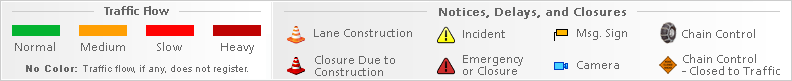
Tips
- Click or touch the map to move in different directions.
- If you do not see any markers on the map, try zooming in one or two levels using "+" on the top left side. However, they are not always available.
- Click an incident icon on the map to get more information.
FAQs
Q) How often is the map updated?
A) The traffic flow is updated at loadtime and upon movement outside the initial map view, or upon refresh of the page. Any incident markers are checked for updates approximately every 5-10 minutes, but you need to reload the page to load any new updates; the data provided may still be the same status/view as before. Information shown is as only reliable as how it is reported to us.
Q) The roads are backed up or closed, but the map does not show the reason why, what's the deal?A) Municipal traffic monitors or GPS trackers may not be available, could be offline, or reports and alerts are not syndicated to media outside of the area to use on the map. This is especially true for rural areas. You are encouraged to leave a road conditions report to help others.
Q) I see traffic alerts in the box below for the state, but they aren't related to the area I'm in? A) We attempt to display alerts as specific to the area as possible, however in some cases the data we receive will only allow us to provide it by county or even statewide.
Q) Are you an official source of traffic information? A) We are not an official source of traffic or real-time data. We have contracts and licenses to display certain up-to-date information that comes direct from some DOTs in various states, and the traffic flow on the maps is provided by Google, Mapbox or TomTom. However, the data shown here should only be used for light informational and reference purposes and not to make critical decisions. Your safest option on the web is to use your state-run traffic website, or to call the DOT traffic line for your state, local authorities, or the state's 511 number if available.
Brogan Traffic Alerts
For official Oregon traffic info visit: Oregon DOT site
Tweets by OregonDOTsource: Oregon DOT Twitter Account
